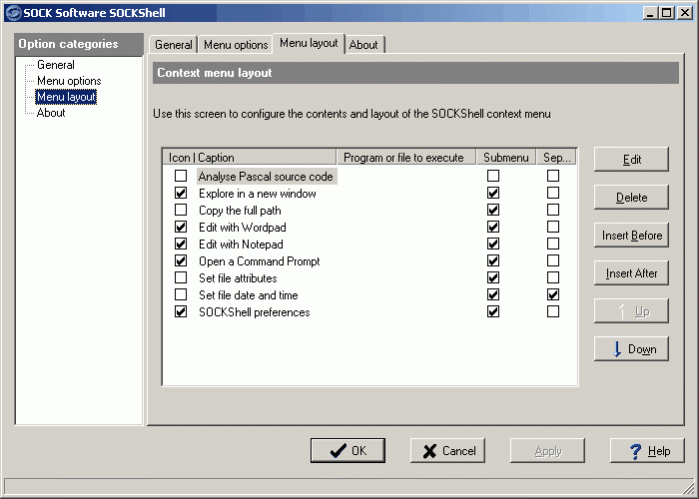SOCKShell 1.3
Free Trial Version
Publisher Description
The Windows Explorer's File menu and context menu (the menu displayed when you right click on an item in the Explorer window) display the options that operate on the selected object. These operations include the standard Cut, Copy, Delete and Rename operations if they are appropriate, and will often include other operations which are specific to the type of object that was clicked on.
SOCKShell expands and enhances the Windows Explorer context menu by adding a number of new predefined options and allowing you to add any number of your own options, both to the main context menu and to the SOCKShell submenu.
The predefined options include:
Analyse Pascal source code - Report on the number of lines, classes, functions, procedures etc.
Explore in a new window - Open a new copy of Windows Explorer in the selected folder
Copy the full path - Copy the full path of the selected item(s) to the Windows Clipboard
Edit with Wordpad - Edit the selected file with Windows Wordpad
Edit with Notepad - Edit the selected file with Windows Notepad
Open a Command Prompt - Open a Windows Command prompt in the selected folder
Set file attributes - Set the attributes of the selected file(s) and folder(s)
Set file date and time - Set the date and time of the selected file(s) and folder(s)
Of particular interest to programmers is the 'Analyse Pascal source code' option, which will process a single file or folder, or a whole directory tree, and produce a report of the total number of characters, lines, blank lines, comments, classes, functions, procedures and other information. This information is automatically copied to the Windows clipboard for pasting into other applications.
About SOCKShell
SOCKShell is a free trial software published in the Shell Tools list of programs, part of System Utilities.
This Shell Tools program is available in English. It was last updated on 23 April, 2024. SOCKShell is compatible with the following operating systems: Windows.
The company that develops SOCKShell is Code Healer Group. The latest version released by its developer is 1.3. This version was rated by 1 users of our site and has an average rating of 4.0.
The download we have available for SOCKShell has a file size of . Just click the green Download button above to start the downloading process. The program is listed on our website since 2004-04-14 and was downloaded 90 times. We have already checked if the download link is safe, however for your own protection we recommend that you scan the downloaded software with your antivirus. Your antivirus may detect the SOCKShell as malware if the download link is broken.
How to install SOCKShell on your Windows device:
- Click on the Download button on our website. This will start the download from the website of the developer.
- Once the SOCKShell is downloaded click on it to start the setup process (assuming you are on a desktop computer).
- When the installation is finished you should be able to see and run the program.